Access Windows 10 Share from Ubuntu 20.04 Desktop
If you have a Windows 10 machine and would like to access a Network Share from
Ubuntu 20.04 Desktop, there are a few things to keep in mind:
Turn Off SMB v1.0 Protocol from Windows 10
The SMB version 1.0 protocol is very insecure and is being deprecated by
Microsoft in Windows 10. In order to ensure your Windows 10 Network Shares are
secured by more recent SMB protocol versions, turn off SMB v1.0:
Figure 1: Turn Off SMB v1.0 Protocol
Nautilus Cannot Browse Windows 10 Network Shares
When you turn off SMB v1.0 Protocol, Nautilus can no longer browse the Windows
10 Network Shares and gives the following error:
Unable to access location Failed to retrieve share list from server: Network dropped connection on reset
Figure 2: Unable to access location
Manually Connect to Windows 10 Network Shares
In order to connect to a Windows 10 Network Share using Nautilus with the SMB
v1.0 Protocol disabled, you must enter the
smb://COMPUTER-NAME/Share URL manually in the
Connect to Server dialog under Other Locations:
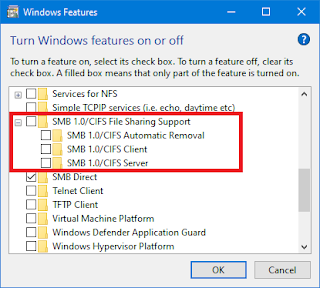


Comments
Post a Comment